I am trying to simulate a robot with a namespace using slam-toolbox but I can't get it to publish a map and I keep getting the message "[async_slam_toolbox_node-6] [INFO] [1710771843.519004315] [rover1.slam_toolbox]: Message Filter dropping message: frame 'rover1/base_link/lidar' at time 62.640 for reason 'discarding message because the queue is full'" .
Could someone help me with what am I doing wrong/missing in the setup?
I am using ROS2 Humble and Gazebo Fortress.
This is my tf-tree:
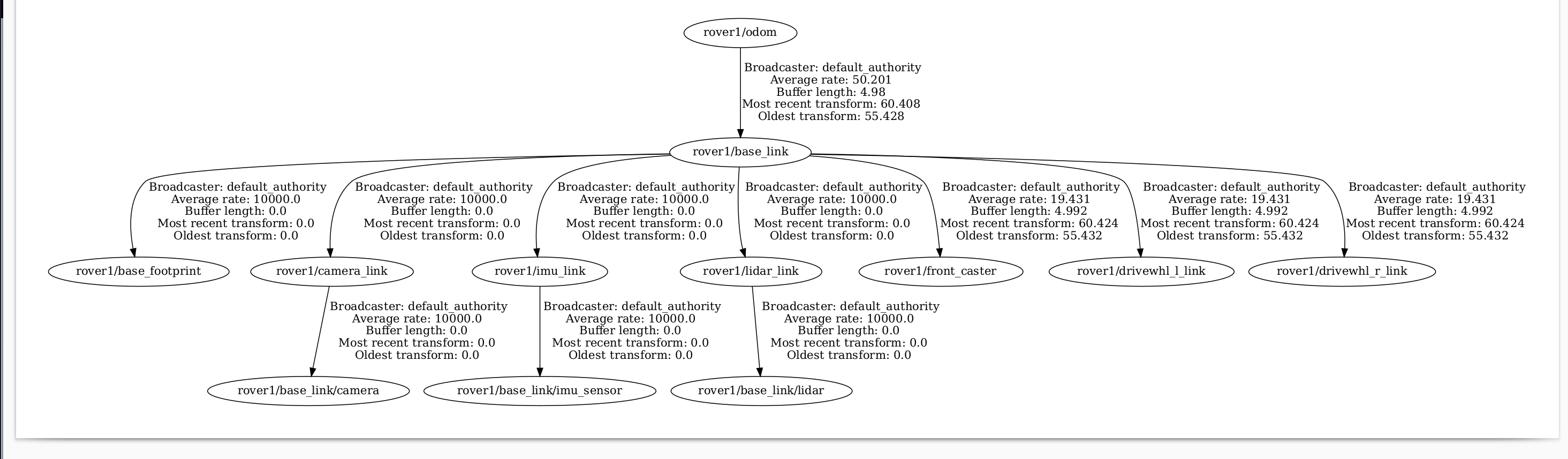 The output from
The output from ros2 topic list:
/client_count
/clock
/connected_clients
/parameter_events
/rosout
/rover1/camera
/rover1/clock
/rover1/cmd_vel
/rover1/imu/data
/rover1/joint_states
/rover1/map
/rover1/map_metadata
/rover1/odom
/rover1/parameter_events
/rover1/pose
/rover1/robot_description
/rover1/rosout
/rover1/scan
/rover1/scan/points
/rover1/slam_toolbox/feedback
/rover1/slam_toolbox/graph_visualization
/rover1/slam_toolbox/scan_visualization
/rover1/slam_toolbox/update
/rover1/tf
/rover1/tf_static
The output from ros2 node list:
/rosapi
/rosapi_params
/rosbridge_websocket
/rover1/bridge_node
/rover1/rover1_camera_stf
/rover1/rover1_imu_stf
/rover1/rover1_lidar_stf
/rover1/rover1_robot_state_publisher
/rover1/rviz2
/rover1/slam_toolbox
/rover1/transform_listener_impl_5aa38d46bf40
/rover1/transform_listener_impl_607d9fbb99f0
How the slam-toolbox is launched (I tried to remap every topic I could think of, thinking that maybe it would solve the problem but no luck.):
slam_toolbox_node = launch_ros.actions.Node(
launch.substitutions.LaunchConfiguration('use_sim_time')}],
parameters=[{'use_sim_time': launch.substitutions.LaunchConfiguration('use_sim_time')}],
remappings=[('/odom', 'odom'),
('/map','map'),
('/map_metadata', 'map_metadata'),
('/scan','scan'),
('/slam_toolbox/scan_visualization', 'slam_toolbox/scan_visualization'),
('/joint_states','joint_states'),
('/imu/data','imu/data'),
('/slam_toolbox/graph_visualization', 'slam_toolbox/graph_visualization'),
('/robot_description','robot_description'),
('/tf', 'tf'),
('/tf_static', 'tf_static'),
#('/clock','clock'),
#('/parameter_events','parameter_events'),
('/robot_description','robot_description'),
#('/rosout','rosout'),
('/camera','camera'),
('/cmd_vel','cmd_vel'),
('/pose','pose'),
('/scan/points','scan/points'),
('/slam_toolbox/feedback','slam_toolbox/feedback'),
('/slam_toolbox/update','slam_toolbox/update'),],
package='slam_toolbox',
executable='async_slam_toolbox_node',
name='slam_toolbox',
output='screen')
And finally the output of ros2 node info /rover1/slam-toolbox:
/rover1/slam_toolbox
Subscribers:
/clock: rosgraph_msgs/msg/Clock
/parameter_events: rcl_interfaces/msg/ParameterEvent
/rover1/map: nav_msgs/msg/OccupancyGrid
/rover1/scan: sensor_msgs/msg/LaserScan
/rover1/slam_toolbox/feedback: visualization_msgs/msg/InteractiveMarkerFeedback
Publishers:
/parameter_events: rcl_interfaces/msg/ParameterEvent
/rosout: rcl_interfaces/msg/Log
/rover1/map: nav_msgs/msg/OccupancyGrid
/rover1/map_metadata: nav_msgs/msg/MapMetaData
/rover1/pose: geometry_msgs/msg/PoseWithCovarianceStamped
/rover1/slam_toolbox/graph_visualization: visualization_msgs/msg/MarkerArray
/rover1/slam_toolbox/scan_visualization: sensor_msgs/msg/LaserScan
/rover1/slam_toolbox/update: visualization_msgs/msg/InteractiveMarkerUpdate
/rover1/tf: tf2_msgs/msg/TFMessage
Service Servers:
/rover1/slam_toolbox/clear_changes: slam_toolbox/srv/Clear
/rover1/slam_toolbox/describe_parameters: rcl_interfaces/srv/DescribeParameters
/rover1/slam_toolbox/deserialize_map: slam_toolbox/srv/DeserializePoseGraph
/rover1/slam_toolbox/dynamic_map: nav_msgs/srv/GetMap
/rover1/slam_toolbox/get_interactive_markers: visualization_msgs/srv/GetInteractiveMarkers
/rover1/slam_toolbox/get_parameter_types: rcl_interfaces/srv/GetParameterTypes
/rover1/slam_toolbox/get_parameters: rcl_interfaces/srv/GetParameters
/rover1/slam_toolbox/list_parameters: rcl_interfaces/srv/ListParameters
/rover1/slam_toolbox/manual_loop_closure: slam_toolbox/srv/LoopClosure
/rover1/slam_toolbox/pause_new_measurements: slam_toolbox/srv/Pause
/rover1/slam_toolbox/save_map: slam_toolbox/srv/SaveMap
/rover1/slam_toolbox/serialize_map: slam_toolbox/srv/SerializePoseGraph
/rover1/slam_toolbox/set_parameters: rcl_interfaces/srv/SetParameters
/rover1/slam_toolbox/set_parameters_atomically: rcl_interfaces/srv/SetParametersAtomically
/rover1/slam_toolbox/toggle_interactive_mode: slam_toolbox/srv/ToggleInteractive
Service Clients:
Action Servers:
Action Clients:
Lidar data does get published to the /rover1/scan topic.