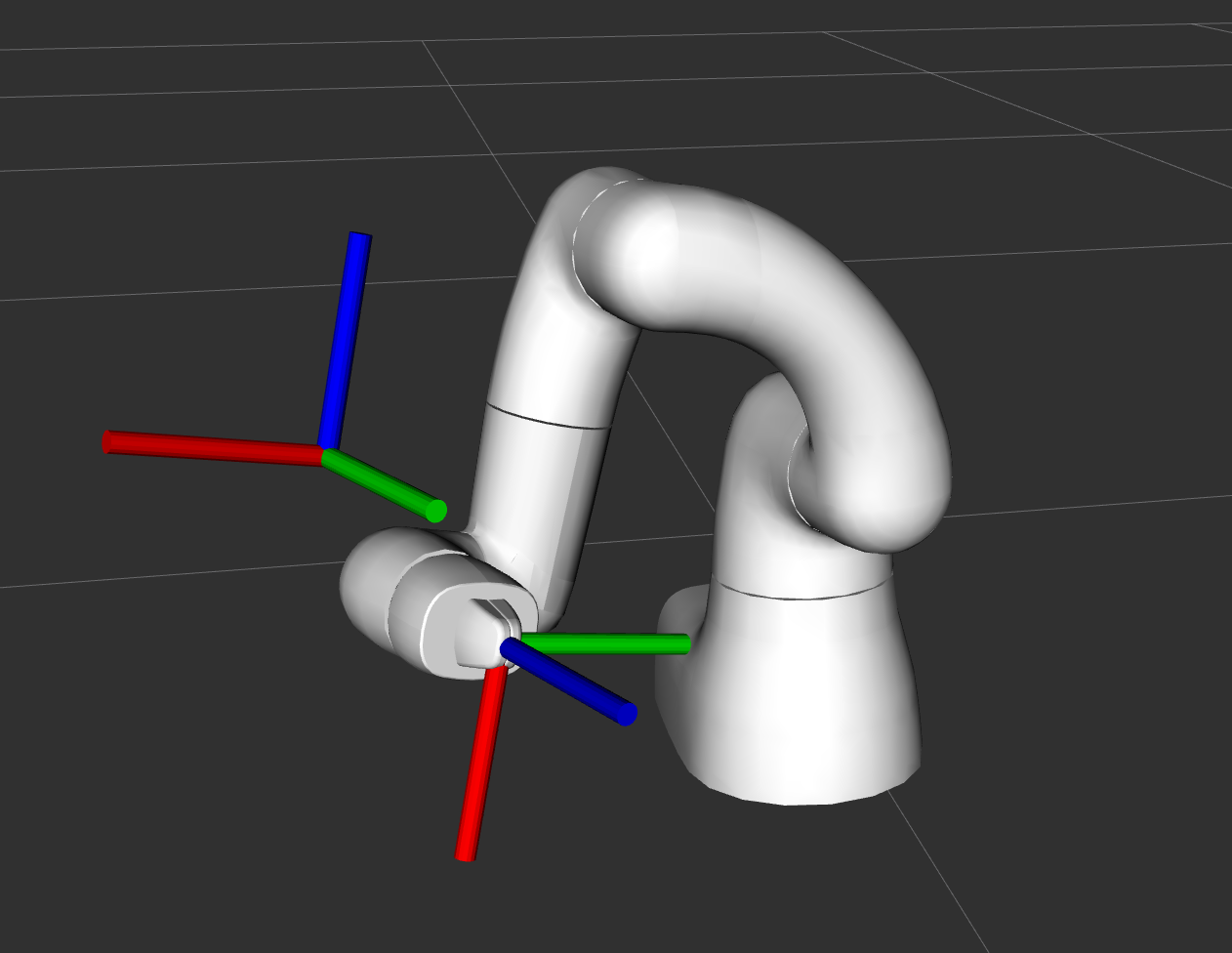I am using movegroup_interface with ros2-iron to control a 6-axis arm.
The link structure is as follows.
- world
- link1
- link2
- link3
- link4
- link5
- camera-link
- link6
- hand-link
A camera is attached to the 5th link of this arm and I want to control the position of this camera. In the attached image, I want to control the position of the camera coordinate system attached to the 5th axis, not the hand coordinate system attached to the 6th axis.
Naturally, I am able to control the hand position of the 6th link as I want, but I am having trouble understanding how to control the position of middle links(1st-5th).
I have specified the link for the 5th axis in the end effector like setEndEffectorLink("camera_link"), but the IK solver fails and it does not work. (Caused by the 6th axis being free?)
Could you please give me some advice?