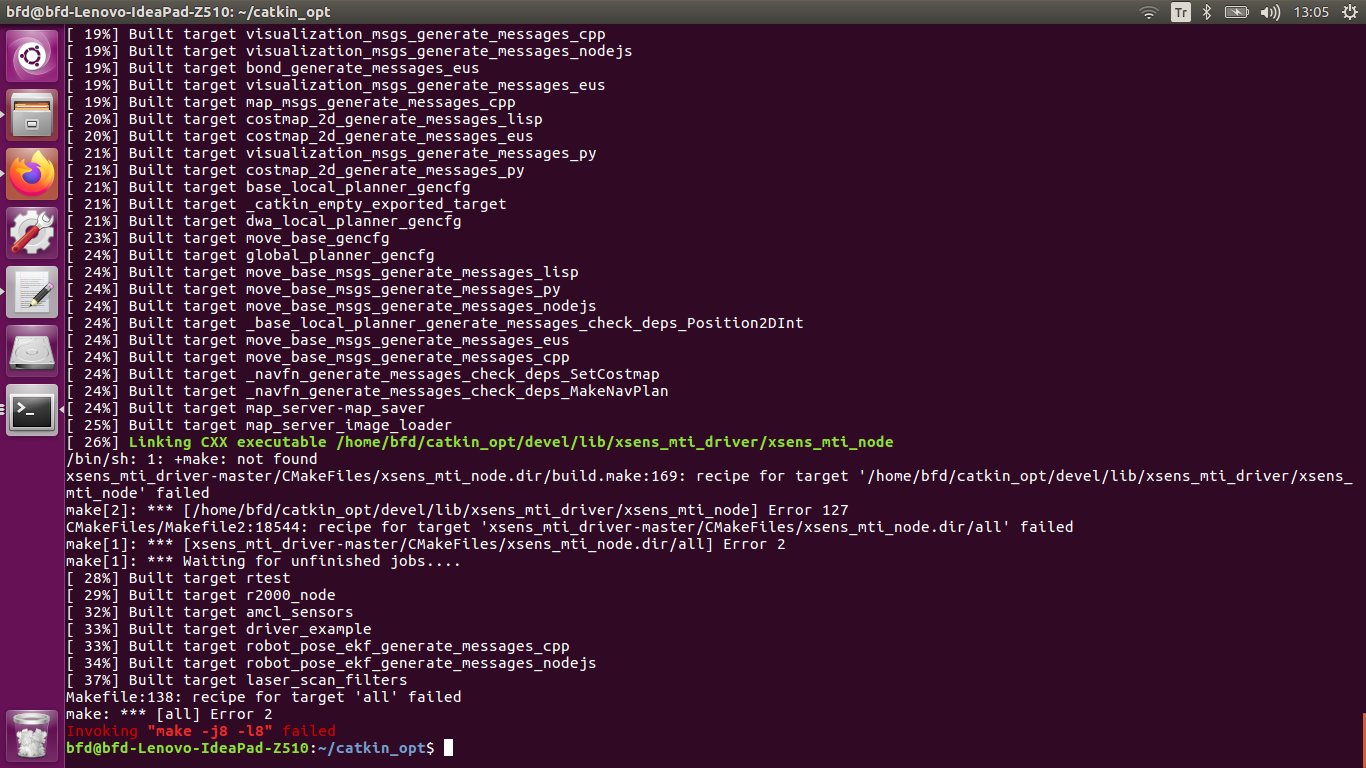I have been working on a ground vehicle project for some time that has bunch of sensors, until now I have managed to overcome the problems I have encountered. I have used catkin_make many times and had no problem until I try to include another sensor (an imu by xsens). After including the package to the workspace I work on, when I ran the command "catkin_make" I got these errors in the error image below.
I have done some research, and tried "sudo apt-get install build-essential" getting the response that states everything is up-to-date, nothing to be installed etc.
Then I tried checking the system dependencies using the command "rosdep check --from-paths /home/bfd/catkin_opt/src --ignore-src" and saw that there was only 1 that has not been satisfied, so I used "rosdep install--from-paths /home/bfd/catkin_opt/src --ignore-src", and I got the response "All dependencies have been satisfied". Thinking that the problem is solved, I tried running catkin_make command on my workspace again, yet I got the same errors once again.
At this point, I do not know what to do or try next. Can you help me fixing this problem or lead me to where the solution is? Thanks.