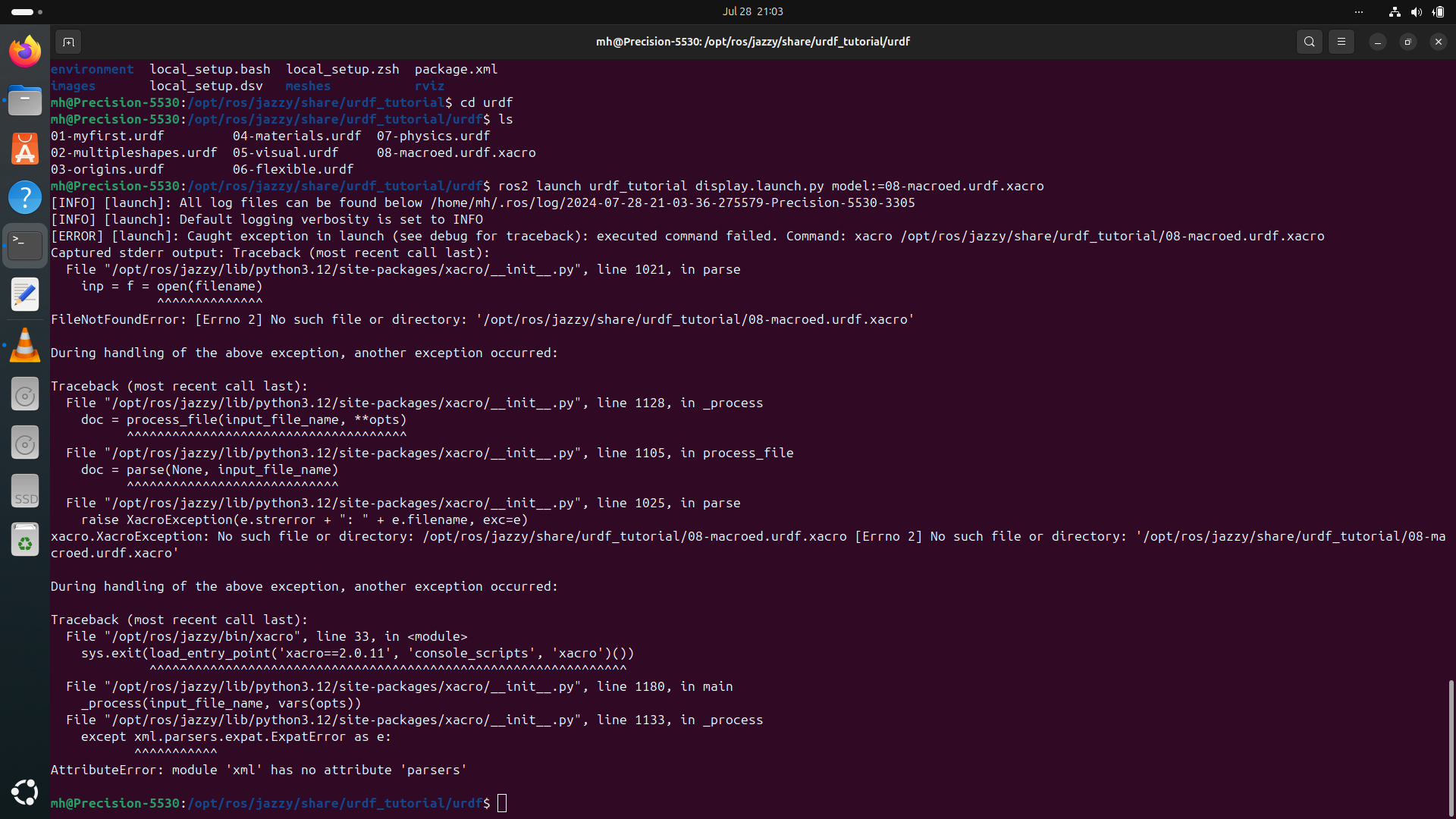 SO this the screenshot.Urdf is present but still xacro is not working.
SO this the screenshot.Urdf is present but still xacro is not working.
2 Answers
$\begingroup$
$\endgroup$
The correct command:
ros2 launch urdf_tutorial display.launch.py model:=/opt/ros/jazzy/share/urdf_tutorial/urdf/08-macroed.urdf.xacro
$\begingroup$
$\endgroup$
Did you build the package? If yes did you source the workspace?
source /opt/ros/jazzy/setup.bash
Try to give write, read, execute permissions for this file:
chmod777 08-macroed.urdf.xacro
Are you sure you need to declare the cal xacro model instead just the urdf model in launch file ( I mean try just use model: 08-macroed.urdf)
Finally I would remove the install/pkg_name and build/pkg_name and log folders then rebuild.