I have installed ROS 2 (Humble Hawksbill) on windows 11 and trying to follow URDF tutorial. When I run the folllwing command:
ros2 launch urdf_tutorial display.launch.py model: =`ros2 pkg prefix --share urdf_tutorial`/urdf/01-myfirst.urdf
C:\dev\ros2_ws>ros2 launch urdf_tutorial display.launch.py model:=`ros2 pkg prefix --share urdf_tutorial`/urdf/01-myfirst.urdf
usage: ros2 [-h] [--use-python-default-buffering]
Call `ros2 <command> -h` for more detailed usage. ...
ros2: error: unrecognized arguments: --share urdf_tutorial`/urdf/01-myfirst.urdf
I installed the package from here: https://github.com/ros/urdf_tutorial and then copy pasted it in my overlay src folder "C:/dev/ros2_ws/src. Any guidence or leads would be really helpful.
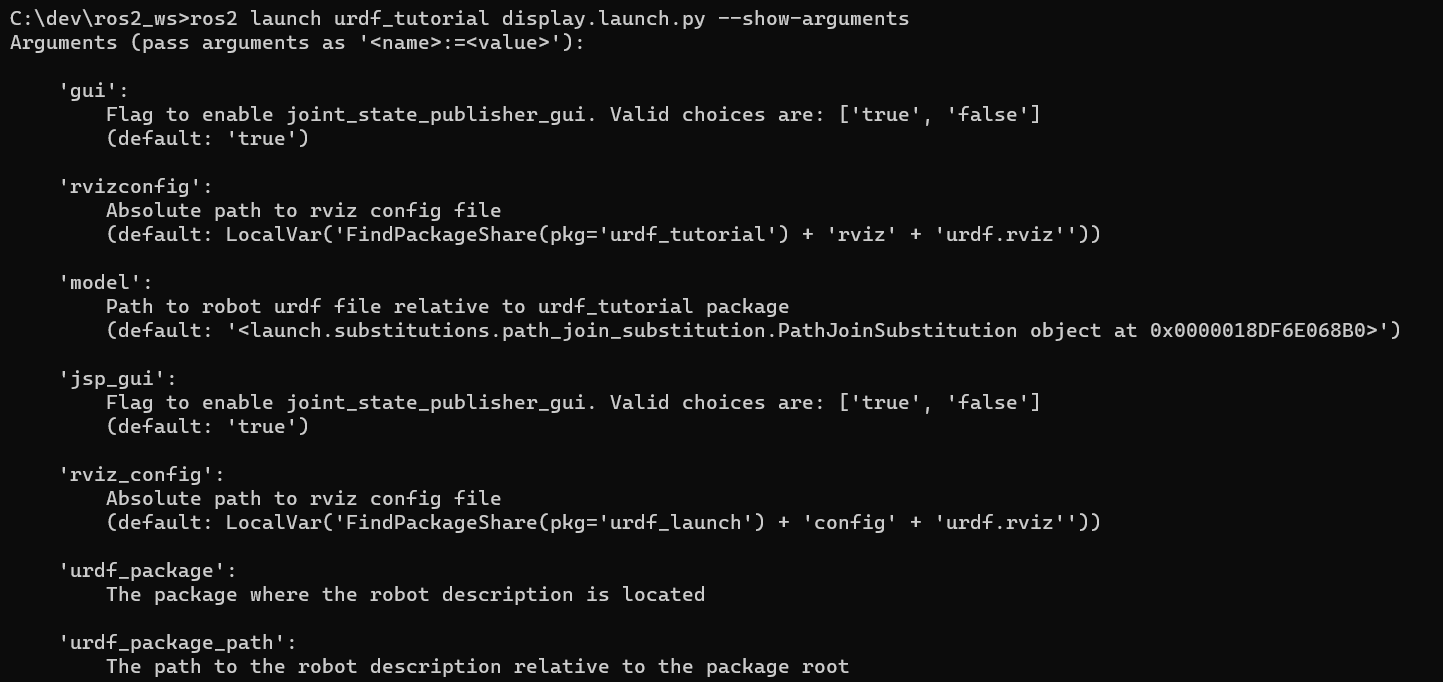
ros2 launch urdf_tutorial display.launch.py --show-arguments$\endgroup$