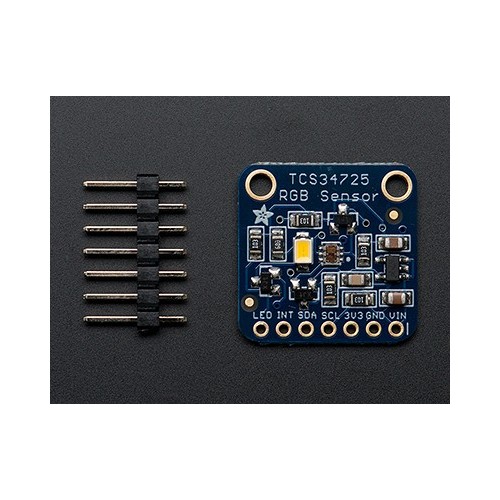I've got an idea for a simple robot (with an Arduino or something similar) that will play noughts-and-crosses (aka tic-tac-toe) on a chalkboard, so that kids can play against it.
It will use a couple of servos to move an articulated arm holding a piece of chalk which will draw the O's and X's. Then the opponent will draw an O or X and press a button to tell the robot to make the next move.
The tricky bit is: how will the robot know where the opponent made their mark? I could use a camera and some sort of motion detection software, but that sounds complex.
I was wondering if there's a way to detect the touch of the chalk on the board, perhaps using something like a MTCH101 chip -- one per square on the board. The board will have a wooden wipe-clean surface, but chips could be embedded just under the surface.
Does anyone have any suggestions?
Edit 4 Jan 2018: Perhaps a force sensitive resistor would work -- such as http://www.trossenrobotics.com/store/p/6496-1-5-Inch-Force-Sensing-Resistor-FSR.aspx