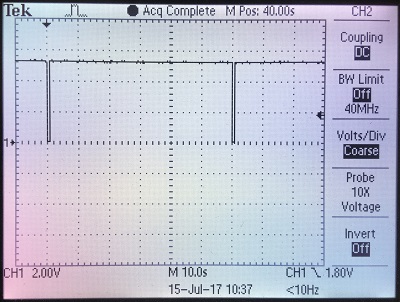Sorry for asking again, but there is still no solution and I am not able to comment this question from Aaron: Cannot disable sleep in passive mode for iRobot Create 2
Create 2 spec says:
In Passive mode, Roomba will go into power saving mode to conserve battery power after five minutes of inactivity. To disable sleep, pulse the BRC pin low periodically before these five minutes expire. Each pulse resets this five minute counter. (One example that would not cause the baud rate to inadvertently change is to pulse the pin low for one second, every minute, but there are other periods and duty cycles that would work, as well.)
Here you see the signal at the BRC pin at the connector:
Is there a newer firmware? Roomba output:
bl-start
STR730
bootloader id: #x47135160 6BFA3FFF
bootloader info rev: #xF000
bootloader rev: #x0001
2007-05-14-1715-L
Roomba by iRobot!
str730
2012-03-22-1549-L
battery-current-zero 258
2012-03-22-1549-L
r3_robot/tags/release-3.2.6:4975 CLEAN
bootloader id: 4713 5160 6BFA 3FFF
assembly: 3.3
revision: 0
flash version: 10
flash info crc passed: 1
processor-sleep
If Roomba is already sleeping it wakes up from the pulse. So there is no chance for not receiving it.
Any idea?