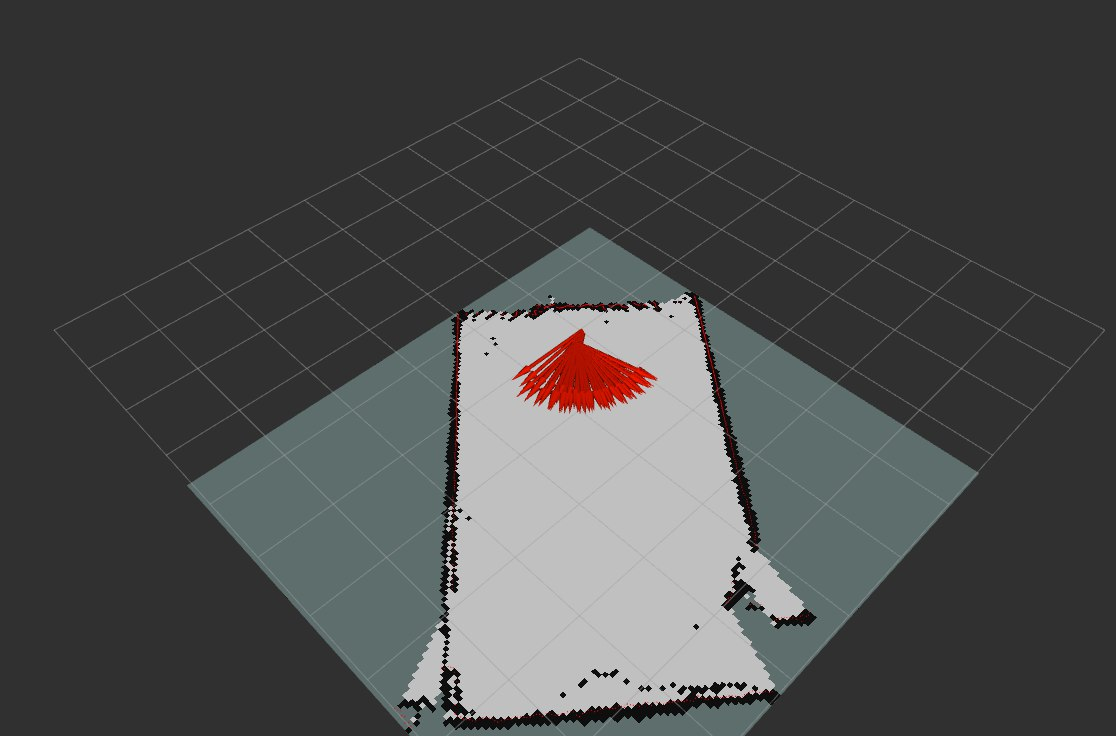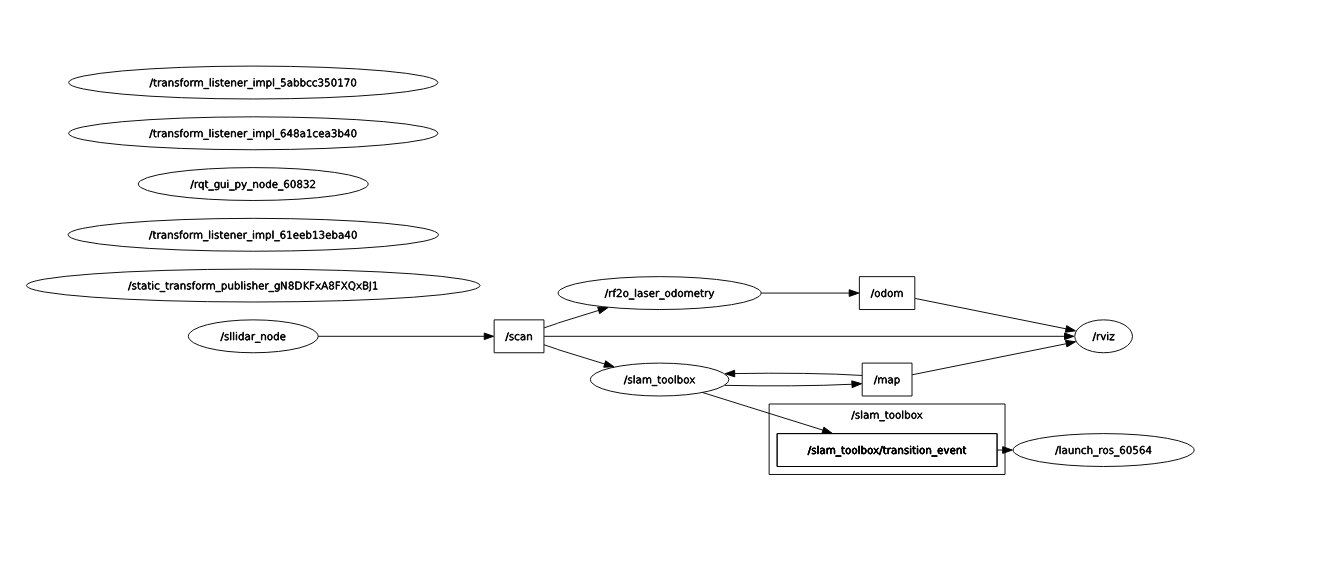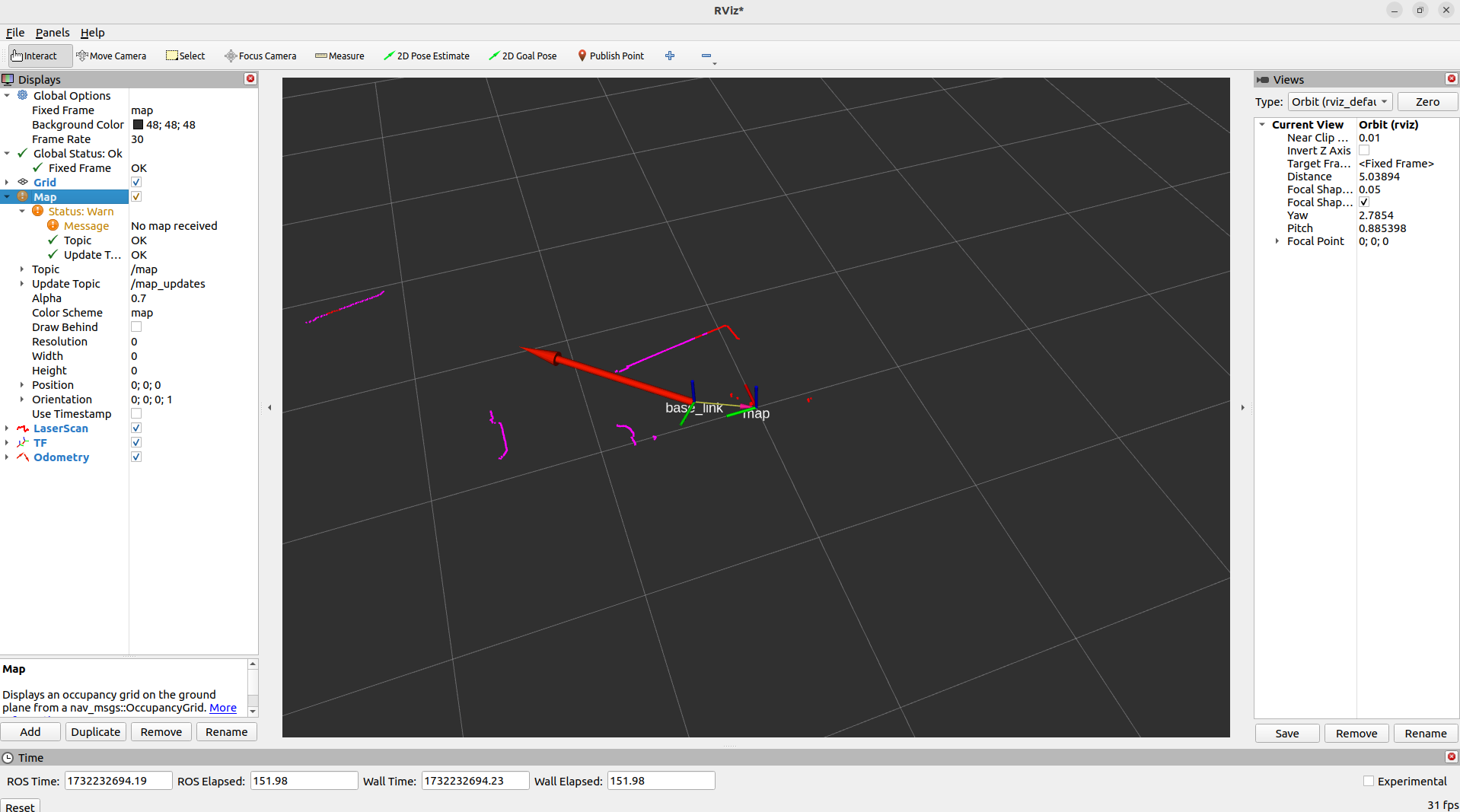I’m attempting to run the slam_toolbox. My setup includes ROS2 Humble, Raspberry Pi 4, and RPLIDAR A1.
Previously, I encountered an issue with a terminal message like:
[async_slam_toolbox_node-1] [INFO] [1716851249.460114140] [slam_toolbox]: Message Filter dropping message: frame 'laser' at time 1716851249.163 for reason 'discarding message because the queue is full'
when launching:
ros2 launch slam_toolbox online_async_launch.py
I found a solution to this error here, where I followed the advice to build a complete TF tree (tf2). In my case, it looks like this:
map -> odom -> base_link -> laser
where the dynamic transformations are: map -> odom and odom -> base_link, and the static one is: base_link -> laser.
However, I cannot initiate the dynamic transformation between map -> odom because my /map topic is empty. My TF tree now:
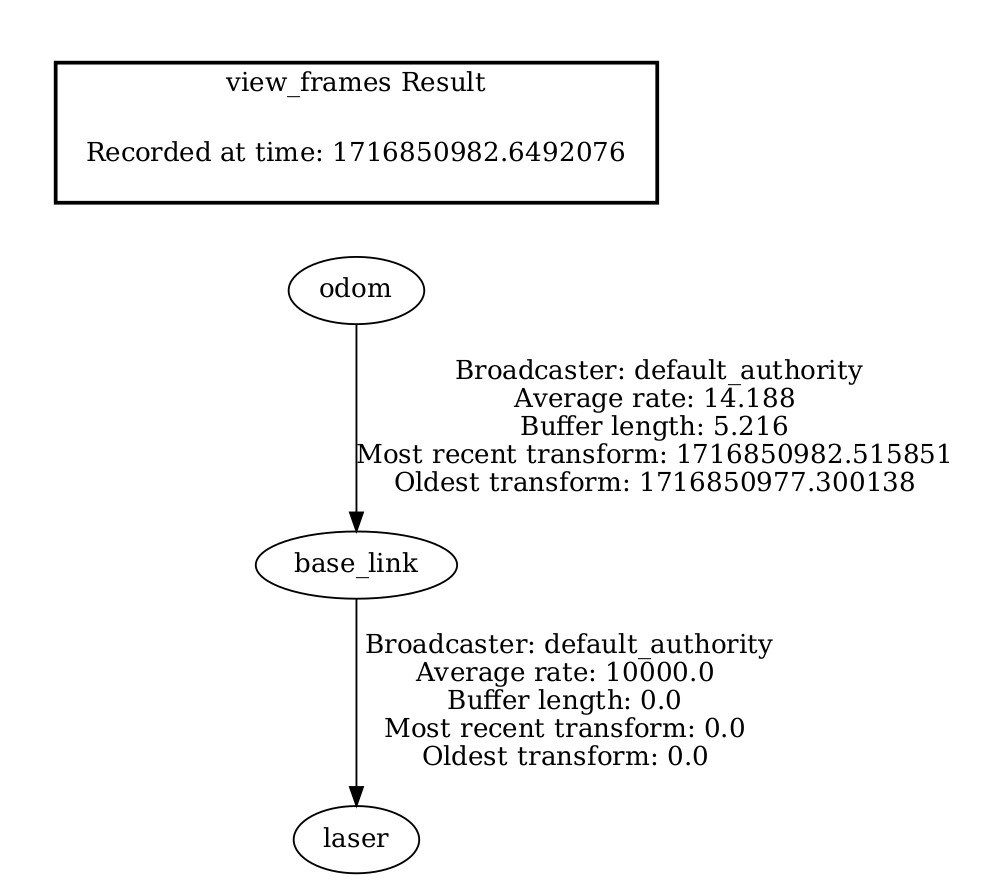
My question is as follows: Should I be sending data to the /map topic in some way, or should the SLAM Toolbox process the odometry and lidar data and publish to /map itself?
For collecting data from the lidar, I am using the project: github.com/Slamtec/sllidar_ros2 I also obtain odometry from the lidar using the project: github.com/MAPIRlab/rf2o_laser_odometry