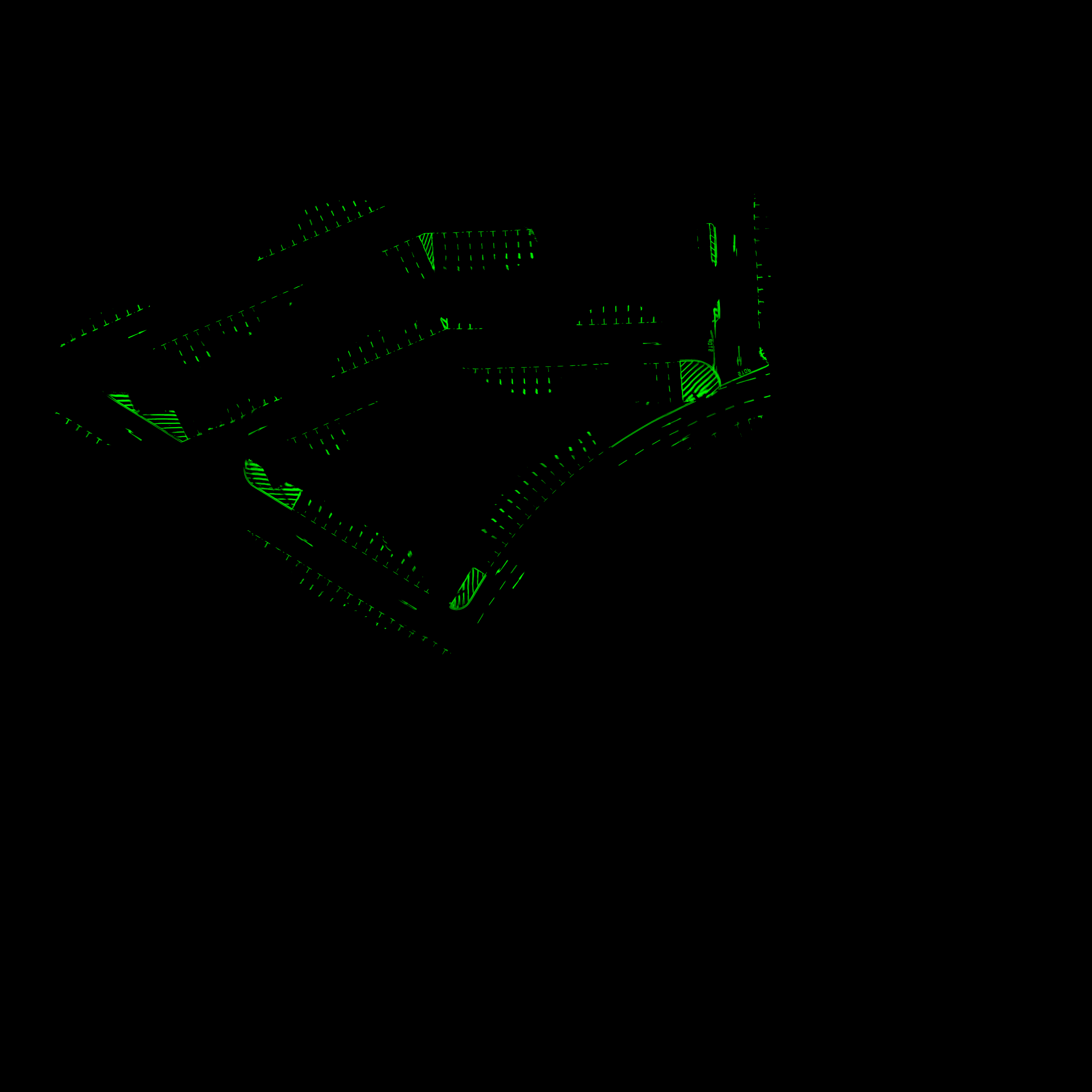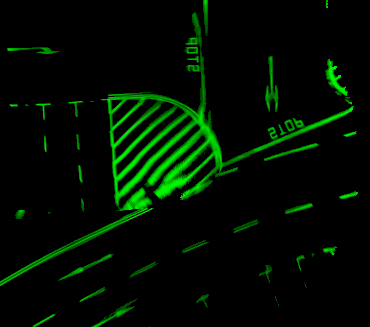I am trying to create a feature grid map with
- Images from camera mounted to the top of the car.
- Novatel ProPak RTK gps poses
Beforehand, I've checked to ensure that the standard deviations of the latitude/longitude (>5cm) and heading (<0.5 degrees). The steps are I tried are as follows
- I use CNN based semantic segmentation to extract out pixels which are part of road markers (see sample below).
- I use the first gps pose as my origin map frame.
Next, I use the calculated height of camera to calculate a homography between the image plane and the ground plane.
Finally, I just accumulate the points into cells as the vehicle drives around. The second image below shows the map of an outdoor carpark I created.
Question: I noticed some parts of my map have significant ghosting or are incorrect. See 3rd image below, the stop line is not straight at all. I have notice that thishappens when the vehicle is turning, as is suspicious of 2 reasons:
I do not know if this is due to the transformation between the camera and the gps being inaccurate,
or that the transformation between camera and ground being inaccurate.
I seek advice on what I should do next to verify what is the problem, or what should I do to fix these issues.