I'm making an indoor companion bot, but requirement is that it easily traverse thick carpet, which is common all across the US in houses. Seems no better platform than 'Roomba' which was designed for that. (iRobot Create 2)
I will have to power several cameras, a couple servos, webcam speakers and a Jetson xavier nx.
The PRIMARY requirement is that the robot can autocharge it self. It is 100% unacceptable to have any forced physical interaction. Similar to the Vector robot, it is just suppose to be a little pet for entertainment, and needs to charge itself.
I have skills in the programming, but I need to avoid the wiring, soldering part, volts-watts current limits etc. so it can be used in a programming (not electronics) teaching setting. I want to know what off-the-shelf things to buy be able to just assemble it and work on the code.
budget limit besides cameras, jetson, and 'roomba' is $500 USD
"how can I power a jetson and the mentioned peripherals FROM THE BATTERY of the Create."
- The comments about price were to 'quantify the solution space'
- The comments about 'self charging without intervention' were to clarify the restriction of not using external battery packs, and not have the solution interfere with Roomba's autocharging feature
- The comments about the choice and the robot were to clarify that other bases could potentially be solutions but would need to be as effective on carpet and handle weight and self charge
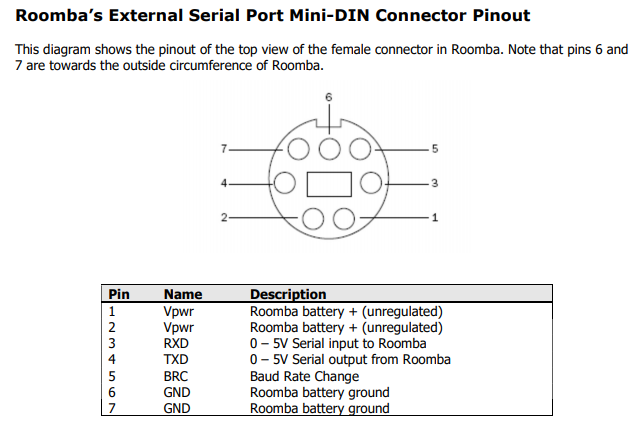
I want to know what off-the-shelf things to buyis a quasi-question about shopping $\endgroup$