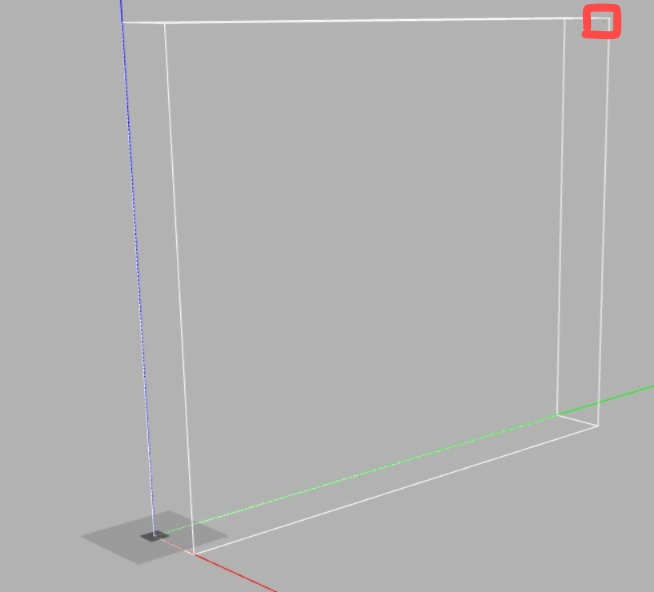everyone.
I wish to build a forest world in Gazebo with models made from real-life tree point clouds.
I started off by obtaining 3D lidar scans of trees. This gave me point clouds for each tree in a .pcd format.
I then used MeshLab to convert the point clouds into a mesh with a .dae format which Gazebo understands.
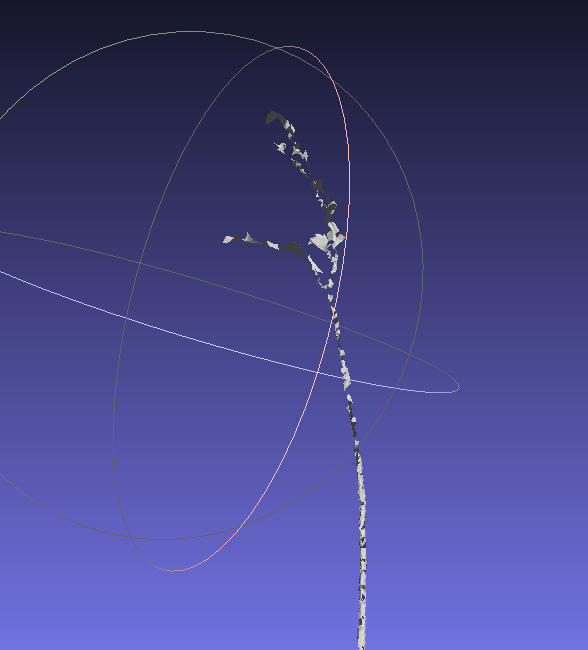
After creating the model.config and model.sdf files, when I use the model in Gazebo, it seems that the tree itself is very small while the bounding box for the tree is huge. The red box is where the tree actually is.
I can't figure out how to reduce the size of the bounding box or increase the size of the model.
The following are my model.config and model.sdf files.
<?xml version="1.0"?>
<model>
<name>my_point_cloud</name>
<version>1.0</version>
<sdf version="1.6">model.sdf</sdf>
<author>
<name>Your Name</name>
<email>[email protected]</email>
</author>
<description>Point Cloud imported as a mesh</description>
</model>
Model.sdf file
<?xml version="1.0" ?>
<sdf version="1.6">
<model name="my_point_cloud">
<static>true</static>
<link name="link">
<!-- Visual Element with Scaling -->
<visual name="visual">
<geometry>
<mesh>
<uri>model://my_point_cloud/my_cloud.obj</uri>
<scale>1 1 1</scale> <!-- Adjust scale as needed -->
</mesh>
</geometry>
</visual>
<!-- Collision Element with Scaling -->
<collision name="collision">
<geometry>
<mesh>
<uri>model://my_point_cloud/my_cloud.obj</uri>
<scale>0.01 0.01 0.01</scale> <!-- Adjust scale as needed -->
</mesh>
</geometry>
</collision>
</link>
</model>
</sdf>
I tried messing with the scale of the visual element but all it does is scale the bounding box along with the tree, which doesn't help.
Any help in the matter would be greatly appreciated.