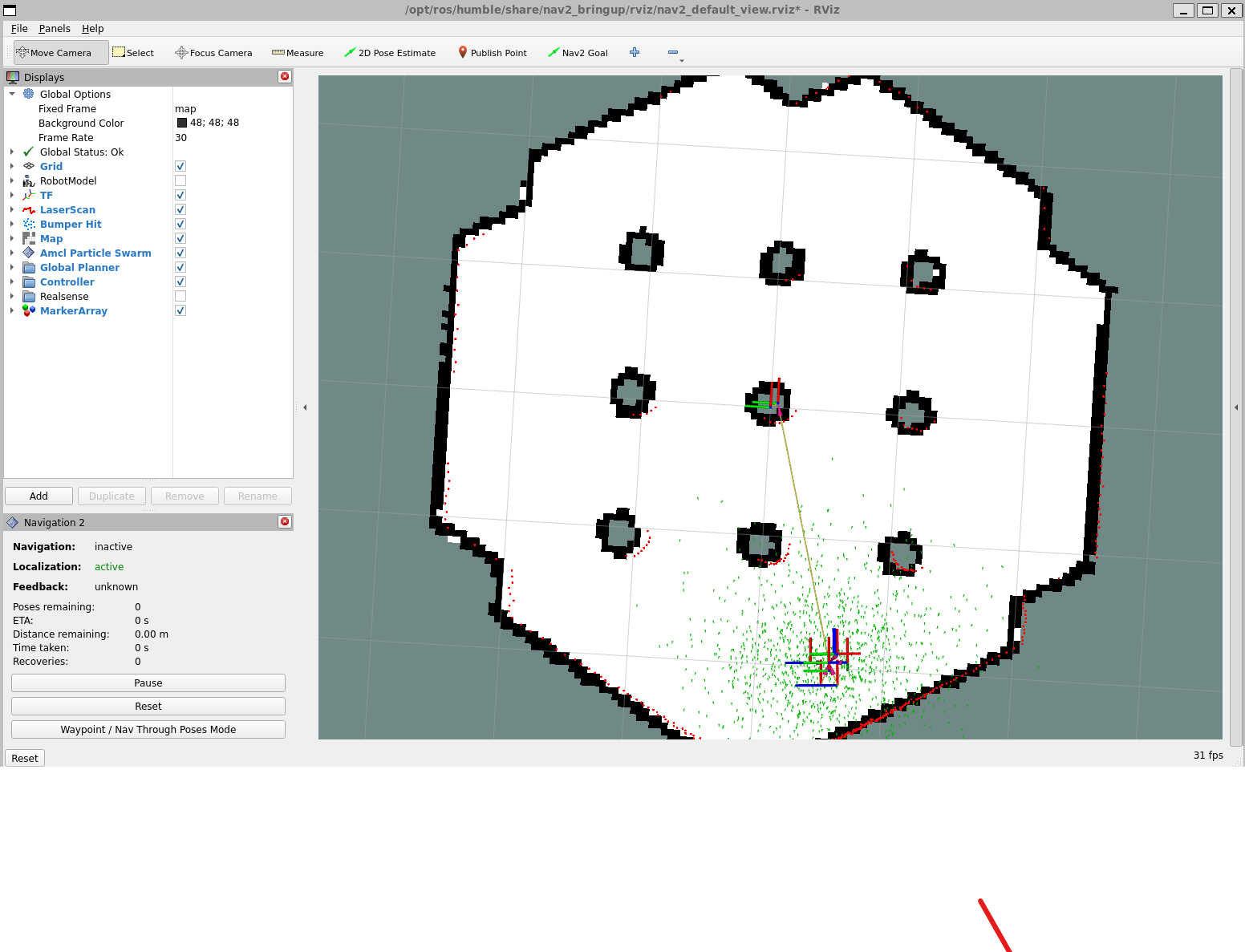I am trying to follow the Getting Started page on the nav2 docs but whenever I try to set a Nav2 Goal, I get this error:
[rviz2-5] Start navigation [rviz2-5] [INFO] [1707599559.489378660] [rviz_navigation_dialog_action_client]: NavigateToPose will be called using the BT Navigator's default behavior tree. [rviz2-5] [ERROR] [1707599559.489864143] [rviz_navigation_dialog_action_client]: Goal was rejected by server
I am on Ros2 Humble and have gone through the installation and sourcing steps. I also changed robot_model_type: "differential" to robot_model_type: "nav2_amcl::DifferentialMotionModel" in waffle.yaml.
In the Navigation 2 panel in RViz, it shows that Navigation is inactive, but Localization is active. Do I need to somehow activate Navigation?