Good day all,
I have a pair of cameras each publishing images at 30Hz. The resolution of each is 640x480.
System details:
RaspberryPi 5
Ubuntu 24.04
ROS JAZZY
When launching the camera publishers and viewing the image streams in RViz, everything looks fine: there doesn't appear to be any images dropped/missed and a very small latency.
However, when I record a bag file, after around 20 seconds, images start to drop out. This appears to get worse as time goes on. I am only recording the two image_raw topics, no other topics.
Here is a screenshot from rqt_bag, where one can see the messages begin to drop:
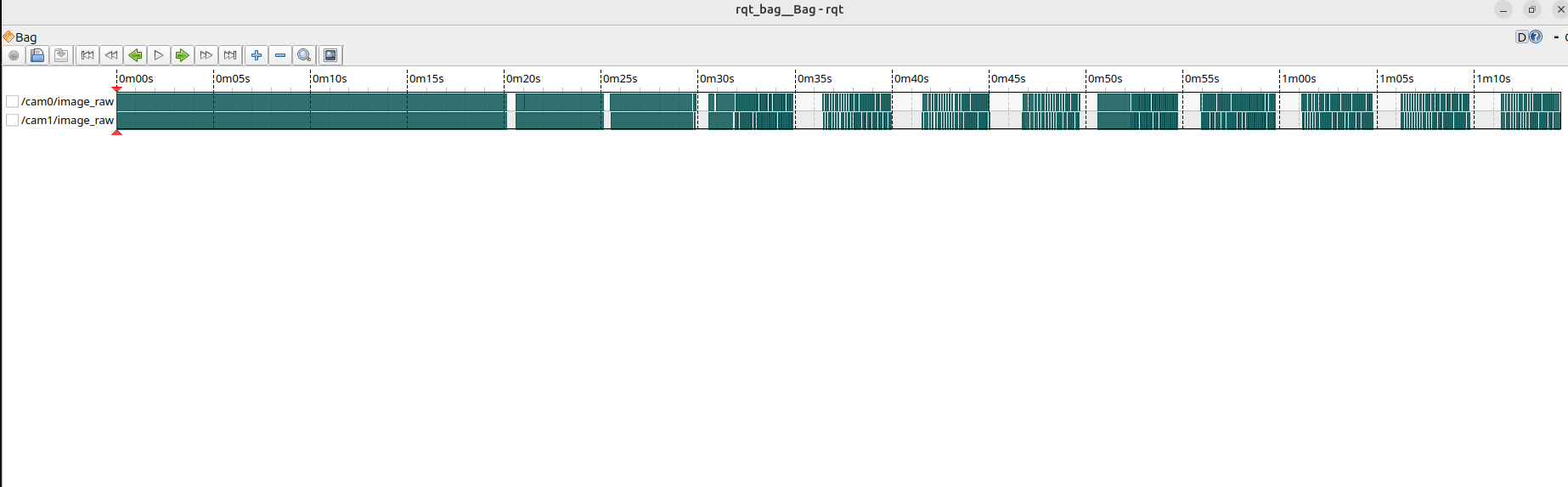
A very similar question was asked here: https://answers.ros.org/question/389347/ros-dropping-messages-how-to-predict-it/
My CPU cores are all well under 30%. I am writing to disk at about 30Mb/s. So my issue does not seem to be CPU power.
I also played around a bit with QoS using the --qos-profile-overrides-path argument in ros2 bag record. I tried setting the same QoS as what was in RViz and also tried different settings for history, reliability and durability. But no improvement. I also have the argument --max-cache-size 0.
Does anyone have some suggestions please for things I could try? As far as I can see, the system does not seem to be limited and should be able to successfully record all the images.