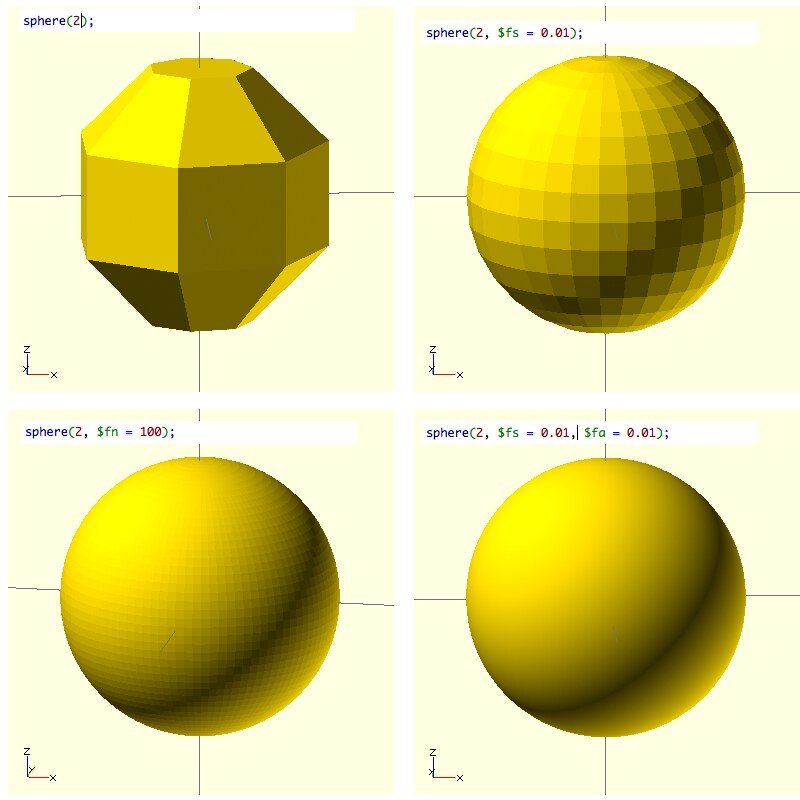Got it. The mesh is located under:
/opt/ros/kinetic/share/rviz/ogre_media/models/rviz_sphere.mesh
or your cloned repository under the models folder and it is loaded from shape.cpp (github link)
The only issue is to create a new mesh, which can actually be done using Blender and some tools. I used:
- blender-2.79a-linux-glibc219-x86_64 ; from blender, I've created the new sphere (just press the Create tab and then Sphere, then click F6 to change the number of "faces". Then Export > Ogre3D (activate the add-on following the instructions of blender2ogre). Save the sphereHD.mesh.xml
- blender2ogre blender2ogre (follow install instructions from the readme)
- OgreXmlConverter only for windows :-( Use it to convert the sphereHD.mesh.xml to something that Ogre is able to use. Then "change the filename under shape.cpp and compile RVIZ again". Ok it's not the best solution I know, but that's a start :-)
Some images:
From Blender...

Sphere rendered inside RVIZ before:

Sphere rendered inside RVIZ afteR:

I've also used as reference:
https://answers.ros.org/question/9770/display-an-ogre-mesh-and-material-in-rviz/
https://github.com/OGRECave/blender2ogre
http://wiki.ogre3d.org/OgreXmlConverter
http://wiki.ogre3d.org/Blender+to+Ogre
Originally posted by Augusto Luis Ballardini with karma: 430 on 2018-03-02
This answer was ACCEPTED on the original site
Post score: 0