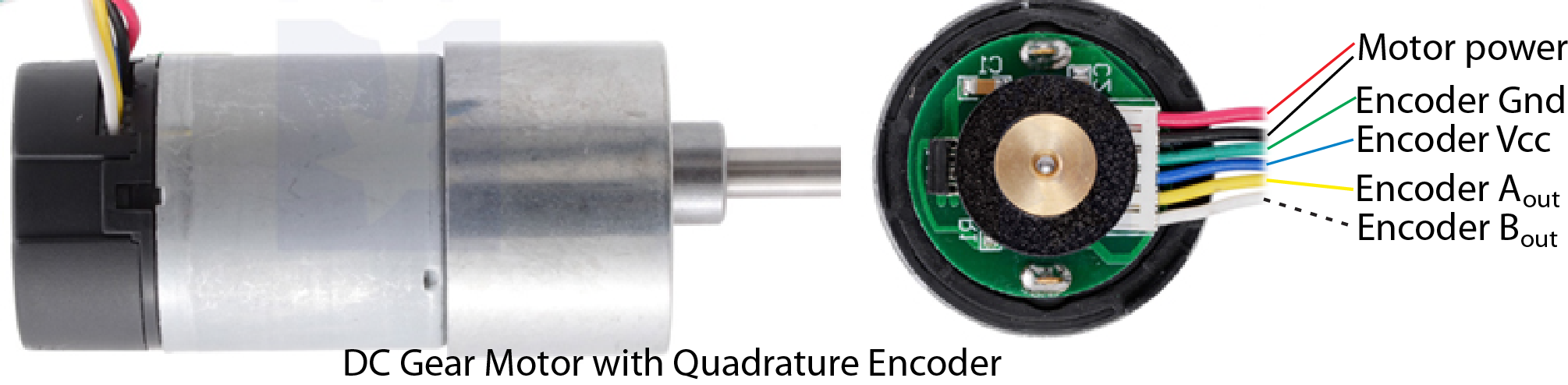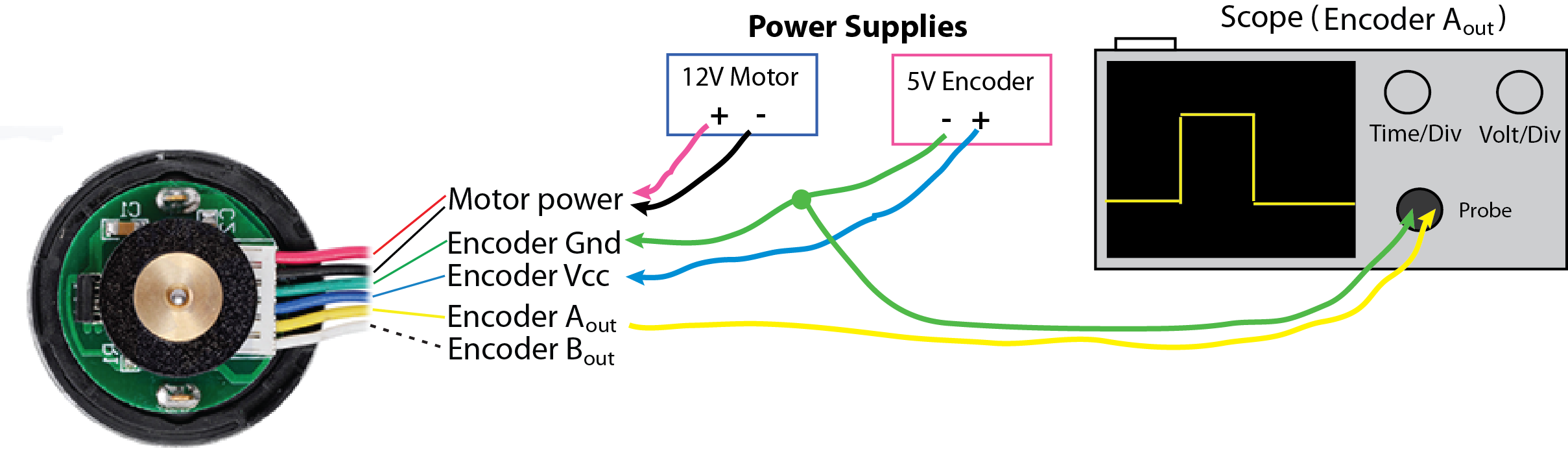I'm starting out with robotics, got my first DC gear motor with quadrature encoder (https://www.pololu.com/product/2824):
I ultimately plan to hook it up to a motor driver connected to a Tiva Launchpad. However, since I'm a noob, and curious, I am starting by just playing with it with my breadboard, oscilloscope, and voltage source. E.g., when I plug in the motor power lines into my (variable) voltage source the axis spins nicely as expected between 1 and 12 V.
The problems start when I try to check how the encoder works. To do this, first I plug a a 5V source into the encoder GND/Vcc, and then try to monitor the encoder output.
While the motor is running, I check the Yellow (encoder A output) cable (referencing it to the green (encoder GND) cable). I made a video that shows a representative output from one of the lines (no USB on my old oscilloscope so I took a video of it using my phone).
As you would see at the video, the output doesn't look anything like the beautiful square waves you typically see in the documentation. Instead, it is an extremely degraded noisy sin wave (at the correct frequency for the encoder). The amplitude of the sin is not constant, but changes drastically over time. Strangely, sometimes it "locks in" and looks like the ideal square wave, for about a second or two, but then it gets all wonky again.
Both of the lines (encoder A and B output) act this way, and they act this way at the same time (e.g., they will both lock in and square up at the same time, for those brief glorious moments of clarity). Both of my motors are the same, so I don't think it's that I have a bad motor.
I have also checked using Vcc=12V, but it made no difference other than changing the amplitude of the output.
Note I already posted this question at reddit: https://www.reddit.com/r/robotics/comments/502vjt/roboredditors_my_quadrature_encoder_output_is/