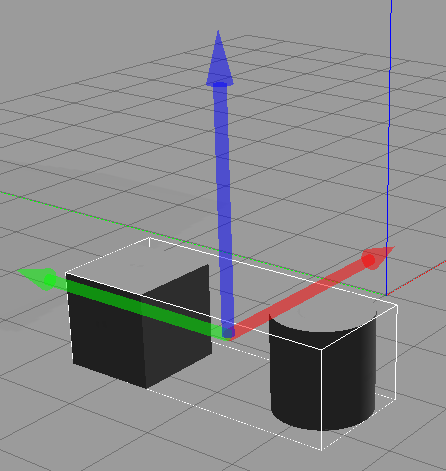If your model is whether a stl file or a dae you could use Blender to load your model and change the point of reference of the model wherever you want. A fast solution is to move an offset of height/2 if you don't want to edit the model.
Edit 1: I hadn't used the model editor from Gazebo as much as I would like to, but the idea is the same. When you create a model, it generates two archives. One called model.config and the other model.sdf.
The first one has information about the model author, email, sdf version, etc.
The second one (.sdf) is the one you are looking for to modify.
As @JRTG suggested, you can edit manually an sdf, just make sure you are using the correct syntax. Please see this for information about SDF specification.
The idea of the model creator, is to use it in .world files using the include tag, so the pose of the model would be written before including the model. It depends of the model you have created.
This is an example of creating a model using Model Editor from Gazebo:
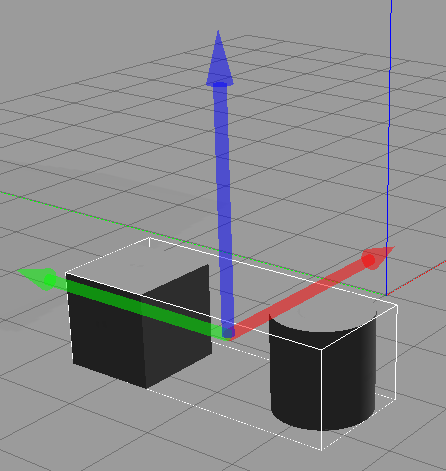
As you can see, the frame of the model is set in the middle of the box that contains both objects. And the only poses that were saved into the .config file were the relative poses of both objects to this frame, as shown here:
<?xml version='1.0'?>
<sdf version='1.6'>
<model name='Untitledx'>
<link name='link_5'>
<more tags...>
<pose frame=''>0.108124 -1.05903 0 0 -0 0</pose>
<more tags...>
</link>
<link name='link_6'>
<more tags...>
<pose frame=''>-0.108124 1.05903 0 0 -0 0</pose>
<more tags...>
</link>
</model>
</sdf>
In my opinion, I would give a try on using Blender, or just making yourself the model from scratch, it is not that hard, and writing the model grants you full control where you want everything to be set.
I encourage you to try with the SDF specification I attached before to modify the model in order to change the frame position, and if not ask again and I will give you more hints.